Features
- Includes RJ11 connector for use with a 4 or 6-wire data cable
- Cable assembly available for direct connection to a PC DB9 COM port
- Suitable for point-to-point data communications
- Suitable for all 1/8 DIN Laureate DPMs, counters, timers & remote displays
- Selectable Modbus RTU or Custom ASCII protocols
- Selectable baud rates to 9600
- Isolated from meter and power grounds
Certificates of Compliance
The Laureate RS232 serial communication board P/N L232 allows a Laureate 1/8 DIN digital panel meter, counter or timer to be interfaced to an external PC, a serial input remote display, or other device. Connection to a PC allows programming via Laurel's free Windows-based Instrument Setup Software, or to output readings to a PC for display and datalogging using Laurel's free XLOG2 software.
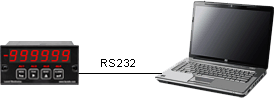 RS232 is normally only used for point-to-point communications via a single data line. The RS232 request-to-send line (RTS) can be set to a latched mode, where a single reading is transmitted when the line is taken high momentarily. This mode allows a single data transfer to be commanded by another device.
RS232 is normally only used for point-to-point communications via a single data line. The RS232 request-to-send line (RTS) can be set to a latched mode, where a single reading is transmitted when the line is taken high momentarily. This mode allows a single data transfer to be commanded by another device.
RS232 can drive a 6-digit Laureate remote display or a Serial Input MAGNA large digit display. These units can use the received RS232 datat to display readings, to switch relays for alarm or control, and to generate a scaled analog output, such as 4-20 mA or 0-10V. Two Laureate 6-digit remote displays can be connected to a single RS232 line in multidrop fashion without loading down the RS232 driver and be digitally addressed.
If multiple meters are to be digitally addressed by a PC or PLC, use our RS485, USB, Ethernet or WiFi boards, as listed in Laurel's communication board selection page.
Two serial protocols are user-selectable for RS232: Modbus RTU and Custom ASCII. Modbus RTU is an international Master-Slave protocol which works in a Query-Response command mode, and it requires use of an external Modbus Master. The text string based Custom ASCII protocol is the simpler of the two and is recommended if the Laureate is the only instrument on the data line, as would normally be the case with RS232. It can be set to a command mode or a continuous data streaming mode to send serial data in the absence of an external Master. For information on our protocols, please see our communication user manuals.
Installation
|
CBL01 cable. Includes DB9 and RJ11 connectors to connect a Laureate with an RS232 board a PC RS232 COM port. Plugging into the Laureate is the RJ11 connector of a common 6-wire data cable. Plugging into the COM port of a PC is custom-wired DB9-to-RJ11 adapter, which accepts the other end of the 6-wire data cable. The DB9-to-RJ11 cable assembly is sold by Laurel as P/N CBL01. |
 |
|
CBL02 USB-to-RS232 adapter. Includes USB and DB9 connectors. Combined with a CBL01 cable (illustrated), it allows a Laureate meter with an RS232 board to be connected to a PC USB port. Note that Laurel also offers a USB board, which allows a Laureate meter to be connected to a PC USB port using a standard USB cable. |
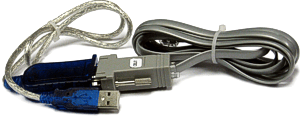 |
Electrical Specifications
| RS232 Board Specifications | |
|---|---|
| Laurel Part Number | L232 |
| Connection | RX, TX, GND, RTS (optional) |
| Data Rates | 300, 600, 1200, 2400, 4800, 9600 baud |
| No. of Devices on Data Line | 1 (point-to-point) |
| Connector | Single RJ11 jack |
| Line Length, Max | 50 to 1000 ft (15 to 300 m) depending on cable and data rate |
| Isolation | 250V rms working, 2.3 kV rms per 1 min test |
| ESD Protection | 15 kV per IEC 1000-4-2 |
| EMI Immunity | 10 V/m per IEC 1000-4-3 |
| EFT Protection | 2 kV per IEC 1000-4-4 |
| Short Circuit Protection | Continuous |
| Selectable Protocols | Modbus RTU, Custom ASCII. |
Protocol Specifications (protocols reside on Main Board)
| Modbus RTU | |
|---|---|
| Standards Compliance | Modbus over Serial Line Specification V1.0 (2002) |
| Protocol Type | Master-slave, query-response command mode |
| Data Streaming Mode | Not supported by Modbus specification |
| Data Formats (selectable) | 1. No parity, 8 data bits, 2 stop bits |
| 2. Odd parity, 8 data bits, 1 stop bit | |
| 3. Even parity, 8 data bits, 1 stop bit | |
| Applicable Interface Boards | Ethernet, USB, RS232, RS485 |
| Conversion to Modbus TCP | Automatic for Ethernet |
| Main Board Revision Level | Level 5 or above |
| Custom ASCII | |
| Standards Compliance | Laurel proprietary protocol |
| Data Format | No parity, 8 data bits, 1 stop bit |
| Protocol Type | Text string based command mode or continuous data streaming mode |
| Data Streaming Mode | User selectable for up to 60 readings/sec |
| Applicable Interface Boards | RS232, RS485, USB |
| Main Board Revision Level | Any |
Laurel Software Requiring a Communications Board
- Instrument Setup Software runs on a PC and provides a Windows Graphical User Interface (GUI) as an alternative to programming the meter from the front panel. This software can be downloaded from this website at no charge. Its use requires a serial communications board in the meter, but following setup that board can be removed if desired. Compatible with Modbus or Laurel ASCII protocol.
- Custom Curve Linearizing Software is compatible with the Extended option version of all Laureates. Not applicable to temperature. Custom curve linearization can provide exceptional accuracy from low cost transducers and extend their working range on the high and low ends. This software can be downloaded from this website at no charge. Meter setup requires a serial communications board in the meter and the Laurel ASCII protocol, but following setup that board can be removed if desired and any protocol can be used.
- Data Logging Software turns a PC into a data logging system. The RS232 board allows data logging with a single meter. Use of RS485 boards allows data logging with up to 31 Laureate instruments. Data can be logged from selected meters into an ASCII file, which can then be imported into MS Excel. Data can also be displayed on the computer screen in the form of up to 64 actual or virtual panel meters in 4 groups (or screens) of up to 16 meters each. Compatible with Laurel ASCII protocol only.
RS232 Interface Board Frequently Asked Technical Questions
What is an RS232 Board with RJ11 for Laureate Meters, Counters, and Timers?
The RS232 Board with RJ11 is a pivotal option board engineered to elevate the connectivity of Laureate Meters, Counters, and Timers, facilitating robust serial communication in industrial automation environments. This compact, high-performance board, equipped with an RJ11 connector, serves as a bridge between these precision instruments and external control systems, enabling efficient data exchange over RS232 protocols. Designed for seamless integration, it enhances the functionality of Laureate devices, which are renowned for their accuracy in measuring voltage, frequency, and time, making it an indispensable tool for modern industrial applications requiring reliable data transmission.
How Does an RS232 Board with RJ11 Work?
1. Input Signal Integration
The RS232 Board interfaces with Laureate devices by capturing digital signals generated by their internal microprocessors. These signals, which represent real-time measurements from meters, counters, and timers, are processed to ensure compatibility with the RS232 serial communication standard, allowing for precise and uninterrupted data flow to connected systems.
2. Analog-to-Digital Conversion and Transmission
Leveraging the RS232 protocol, the board converts measurement data into a structured digital stream, encoding it for transmission through the RJ11 port. This process involves sophisticated error-checking mechanisms to maintain data integrity, ensuring that the transmitted information accurately reflects the operational status of the Laureate devices across various industrial conditions.
3. Display and Data Output
The board delivers real-time data output to external devices such as computers, PLCs, or SCADA systems via the RJ11 connection. Equipped with LED indicators, it provides visual feedback on communication status, enabling operators to quickly assess connectivity and troubleshoot issues, thereby enhancing operational efficiency and uptime.
4. Additional Connectivity Features
Beyond basic data transmission, the RS232 Board offers configurable baud rates (e.g., 1200 to 115200 bps), parity options, and data logging capabilities, making it highly adaptable. This flexibility supports advanced applications, including remote diagnostics, system integration with Human-Machine Interfaces (HMIs), and long-term performance tracking, catering to the evolving needs of industrial automation.
Where Are RS232 Boards with RJ11 for Laureate Meters, Counters, and Timers Used?
RS232 Boards with RJ11 are versatile and widely adopted components that significantly enhance the operational capabilities of Laureate Meters, Counters, and Timers across diverse industrial and commercial landscapes. Their ability to provide reliable serial communication positions them as essential tools in environments where precise data monitoring, control, and integration are paramount for operational success.
1. Industrial Automation and Control Systems
In industrial automation, these boards enable comprehensive monitoring of production metrics through Laureate devices, integrating with control panels to manage motor speeds, sensor outputs, and process variables. For instance, in a automotive assembly line, they ensure real-time data from counters tracks component assembly rates, optimizing workflow and reducing downtime.
2. Power Generation and Distribution
Power facilities leverage these boards to monitor voltage and current data from Laureate meters, connecting to supervisory control systems. In a hydroelectric plant, they facilitate adjustments to turbine speeds based on frequency data, ensuring stable power delivery and preventing equipment overloads during peak demand.
3. Renewable Energy Systems
In solar and wind energy installations, RS232 Boards transmit data from Laureate counters and timers to optimize energy conversion. For example, in a wind farm, they monitor turbine rotation speeds, enabling precise adjustments to maximize energy output and enhance the longevity of renewable energy infrastructure.
4. Automotive and Transportation Industry
These boards support voltage monitoring in electric vehicles and trains, linking Laureate devices to onboard diagnostics systems. In an EV charging station, they ensure battery charge levels are accurately tracked, supporting efficient energy management and extending battery lifespan under varying load conditions.
5. Laboratories and Research Facilities
Research settings rely on these boards for precise data logging from Laureate timers and counters, integrating with data acquisition systems. In a materials testing lab, they record strain gauge data over extended periods, providing critical insights for developing durable composites used in aerospace applications.
6. HVAC and Building Automation
In building management, RS232 Boards connect Laureate meters to HVAC controls, monitoring temperature and airflow data. In a smart office building, they enable centralized oversight of energy usage, optimizing climate control systems to reduce operational costs and improve occupant comfort.
7. Marine and Aerospace Applications
In marine and aerospace, these boards ensure stable voltage monitoring for navigation and life support systems, linking Laureate devices to critical networks. On a commercial aircraft, they monitor electrical loads, ensuring safety and performance during long-haul flights under extreme environmental conditions.
Conclusion
The RS232 Board with RJ11 for Laureate Meters, Counters, and Timers stands as a cornerstone of modern industrial connectivity, offering unparalleled precision and versatility in data communication. Its robust design and advanced features, such as configurable baud rates and real-time monitoring capabilities, empower industries to achieve higher levels of automation, efficiency, and safety. From enhancing production line accuracy in manufacturing to optimizing energy output in renewable energy systems, and from ensuring reliable diagnostics in transportation to supporting groundbreaking research in laboratories, this board plays a transformative role across multiple sectors. The integration of serial communication via the RJ11 port not only facilitates seamless interaction with legacy systems but also paves the way for future innovations in smart industrial ecosystems. As industries continue to embrace digital transformation, the demand for such reliable and adaptable communication solutions will only grow, solidifying the RS232 Board’s position as an indispensable asset. Its ability to bridge the gap between precise measurement devices and sophisticated control systems ensures that businesses can maintain competitive edges, reduce operational costs, and enhance product quality, making it a vital investment for any forward-thinking industrial operation. The ongoing evolution of industrial technology, coupled with the board’s proven track record, underscores its enduring relevance and potential to drive significant advancements in the years to come.
Less Information...


