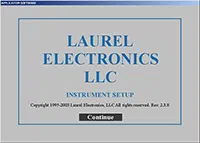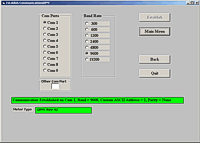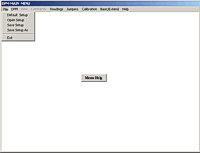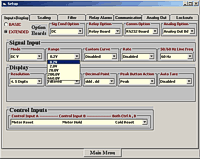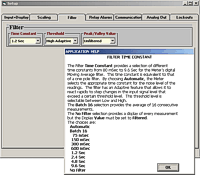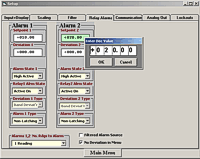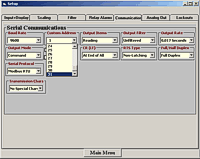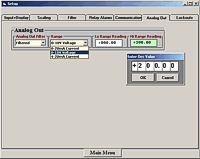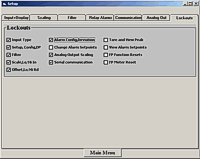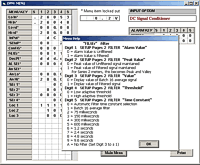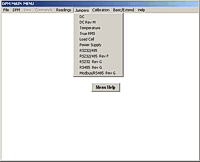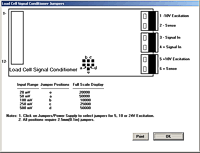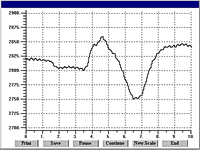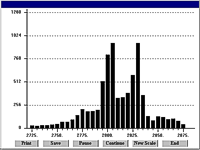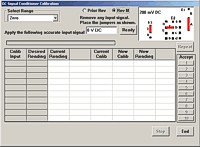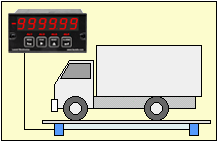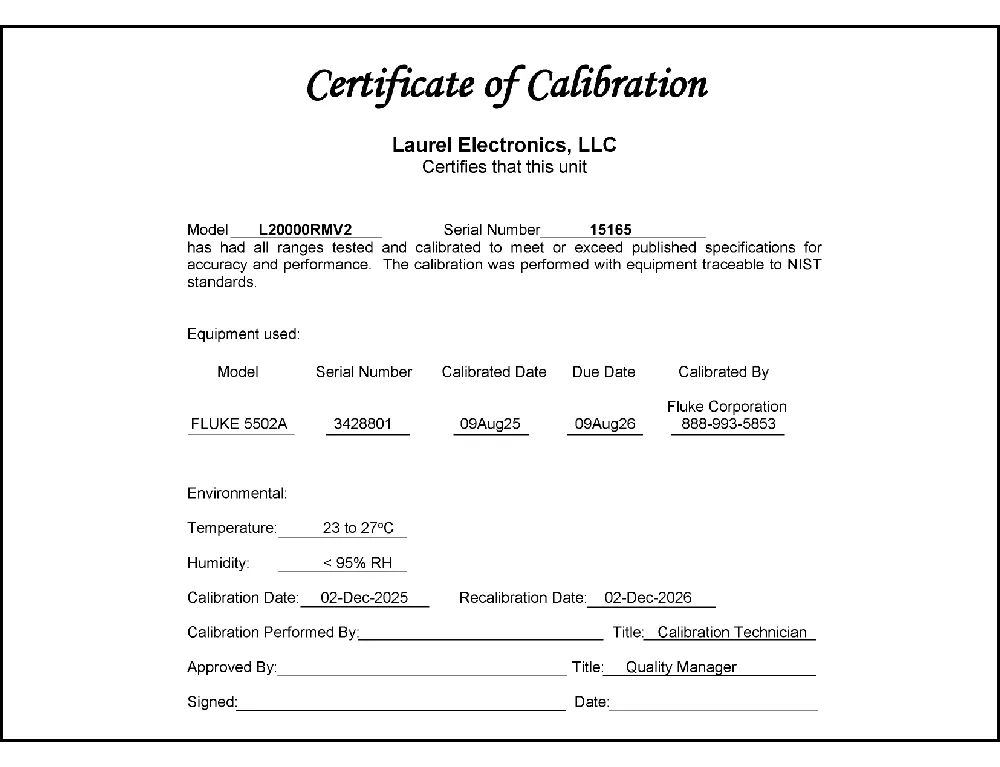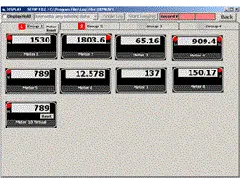- Description
- Specifications
- Setup Software
- Mechanical
- Documents
- Technical FAQ
- Applications
- Accessories
Features
- Digital panel meters are optimized for weighing applications
- Accuracy of 0.01% of reading ± 2 counts
- Display toggle between gross or net weight
- 4- or 6-wire hookup to avoid lead resistance effects
- 10 Vdc excitation to power four 350-ohm load cells in parallel (isolated)
- Count by 1, 2, 5, 10, 20, 50 or 100 with rounding
- 5-digit resolution with scaling from 0 to 99,999
- Auto-tare or manual tare, with tare value stored in non-volatile memory
- All input ranges are user selectable and factory calibrated
- Up to 60 conversions per second, Ideal for peak or valley capture
- Digital span adjust from 0 to ±99,999, zero adjust from -99,999 to +99,999
- Front panel scalable to ±99,999 for use with current shunts
- 1/8 DIN size with bright red or green 0.56" (14.2mm), high LED digits
- Transducer excitation output, 5, 10, 12, or 24 Vdc (isolated)
- Power 85-264 Vac / 90-300 Vdc or 10-48 Vdc / 12-32 Vac (isolated)
- Operating temperature from -40°C to 85°C (-40°F to 158°F)
- Wide choice of Plug-in-Play options:
- 2 or 4 relays, mechanical or solid state, for alarm or control (isolated)
- 1 or 2 Analog output, 4-20 mA, 0-20 mA, 0-10V, or -10V to +10V (isolated)
- Communications: Ethernet, WiFi, USB, RS232, RS485 (isolated)
Certificates of Compliance
The Laureate™ 1/8 DIN Digital Panel Meters for scale weighing applications
is compact, inexpensive, and extremely accurate digital panel meters with special firmware for weighing applications. It is available with the Laureate load cell or DC signal conditioner board. If you do not need the special weighing firmware, consider using the Laureate load cell meter or Laureate process meter.The DC signal conditioner board can used in lieu of the load cell signal conditioner board, be set to ratiometric operation, and be used with the meter's 5 Vdc or 10 Vdc excitation. It's most sensitive full-scale range is ±200 mV with 10 µV resolution, while the load cell signal conditioner board offers most sensitive ranges of ±20 mV and ±50 mV, both with 1 µV resolution. Meters with both boards offer an accuracy of 0.01% of full scale ± 2 counts.
All signal conditioner board ranges are factory-calibrated, with calibration factors for each range securely stored in an onboard EEPROM. These factors can be scaled via software to accommodate external shunts, enabling field replacement of signal conditioner boards without necessitating recalibration of the associated digital panel meters. For optimal accuracy, factory recalibration is recommended annually. All Laurel Electronics instruments undergo factory calibration using the industry-leading Fluke calibrators, which are recalibrated yearly and certified traceable to national standards, ensuring the highest level of precision and reliability.
Scaling is from -99,999 to +99,999 (five full digits) with any decimal point to display readings in engineering units, such as PSI. Three scaling methods are user selectable: scale and offset, two-point method, and system-level calibration using actual transducer signals.
Meter accuracy in ratiometric bridge operation is 0.01% of reading ± 2 counts. Custom curve linearization, which is available with the optional Extended main board, can extend the working range of load cells. Custom curve linearization also allows greater accuracy to be achieved with lower cost, less linear load cells.
A built-in isolated excitation supply can provide up to 120 mA of current at 10V to power four 350-ohm load cells in parallel. The meter operates in a ratiometric mode to eliminate errors due to supply variations. When excitation sense inputs are used in 6-wire connection, the meter compensates for variation in resistance of the transducer leads, thereby allowing long cable runs.
Display & Setpoint Functions for Weighing Applications
- Relay setpoint offset. The ON/OFF setpoint control action can be programmed to occur with a specified offset. For instance, if bags are to be filled to 100 lbs and the material delivery spout is known to hold and dispense an additional 2.5 lbs following shut-off, an offset of -2.5 lbs can be programmed. The setpoint can then be set to 100 lbs, and the filling valve will be automatically shut off when the measured weight reaches 97.5 lbs.
- Count-by function. The weight meter can be programmed so that the display is rounded off to multiples of 1, 2, 5, 10, 20, 50 or 100. For example, if count-by 10 is selected, the meter will display 20 for an internal count of 15 to 24.
- Fixed right-hand dummy zero. The display can be shifted to the left for a fixed zero to the right, allowing values up to 999,990 to be displayed. The right-hand zero precludes the use of decimal points.
- Auto-zero function. An auto-zero limit from 0 to 9 counts can be programmed to compensate for load cell drift. Whenever the meter comes to rest within that limit from zero, it will auto-zero. Entering 0 disables auto-zero.
- Two tare functions: auto-tare and manual tare. In auto-tare, an input line is grounded by an external pushbutton. This causes the current weight, which is normally the empty weight of the container to be stored in memory as an offset. In manual tare, the tare value can be entered manually via the front panel or a computer using Laurel's free Instrument Setup Software. For instance, the tare value may be the stated empty weight of a truck or rail car. Pressing the Reset button on the front panel toggles the display between gross weight (total weight on the scale) and net weight (gross weight with tare subtracted).
Laureate Digital Panel Meters are easily programmed with Laurel’s free Instrument Setup Software, downloadable from our website and compatible with Windows PCs, requiring a data interface board for setup.
Easy scale calibration is achieved using a simple two-point calibration method. First, the desired LO IN reading is set to 0, and the desired HI IN reading is set to a desired value. With no weight on the scale, a button is pushed for LO IN. With a known weight on the scale, that button is pushed again for HI IN. The meter then automatically computes scale and offset for readout up to five digits in weight units.
High read rate of up to 50 or 60 conversions per second, the Laureate™ Digital Panel Meters use a Concurrent Slope (US Pat. 5,262,780) analog-to-digital conversion to integrate signals over a full power line cycle (50 Hz or 60 Hz). This read rate enables peak and valley capture, real-time computer interfacing, and control applications. Peak and valley values are automatically captured and can be viewed using Laurel’s free Instrument Setup Software (compatible with Windows PCs) or transmitted as serial data.
- An unfiltered selection provides true peak and valley readings and aids in control applications.
- A batch average filter selection averages each 16 conversions.
- An adaptive moving average filter selection provides a choice of 8 time constants from 80 ms to 9.6 seconds. When a significant change in signal level occurs, the filter adapts by briefly switching to the shortest time to follow the change, then reverts back to its selected time constant. An Auto setting selects the time constant selection based on signal noise.
Scale and offset can be provided by either of two user-selectable methods:
- With the coordinate reading method, the meter reads the high and low signal values, and the user enters the desired high an low reading values. The meter then calculates the span multiplier and offset. This method is ideal if an external calibration reference is available.
- With the manual coordinate method, the user enters the high and low input values in Volts plus the desired high and low reading values. This method is suitable if no external calibration reference is available.
Peak and valley values are automatically captured. These may be displayed via a front panel pushbutton command or control signal at the rear connector, or be transmitted as serial data.
Two rear panel control Inputs (CMOS/TTL levels, logic 0 = tied to digital ground, logic 1 = open) or dry contacts that can be set to control / activate 14 meter commands.
An (isolated) 5, 10, 12, or 24 Vdc excitation output is standard to power transducers or two-wire transmitters. Ratiometric operation, which automatically compensates for changes in the applied excitation, is jumper selectable for applications, such as bridges, where the signal to be measured is proportional to the excitation level.
Modular Design for Maximum Flexibility at Minimum Cost
All boards are isolated from meter and power grounds. Optional Plug-in-Play boards for communications and control include Ethernet, WiFi, serial communication boards, dual or quad relay boards, and an analog output board. Laureates may be powered from 85-264 Vac or optionally from 12-32 Vac or 10-48 Vdc. The display is available with bright red or green 0.56" (14.2mm) high LED digits. The 1/8 DIN case meets NEMA 4X (IP65) specifications from the front when panel mounted. Any setup functions and front panel keys can be locked out for simplified usage and security. A built-in 5, 10, 12, or 24 Vdc excitation supply can power transducers, eliminating the need for an external power supply. All power and signal connections are via UL / VDE / CSA rated screw clamp plugs.
The Laureate™ Series features modular design with up to 7 isolated plug-in boards, applicable to all Laureate 1/8 DIN Digital Panel Meters.

Modular Hardware
The design of the Laureate™ Series is modular for maximum flexibility at minimum cost. All boards are isolated from meter and power grounds. The base configuration for a panel meter or counter consists of a main module (with computer and plug-in display boards), a power supply board, and a signal conditioner board. Optional plug-in-play boards include an isolated setpoint controller board, an isolated analog output board, and an isolated digital interface board. Modular design and a choice of plug-in options allow the Laureate to be customized for a broad range of applications from simple monitoring to control and computer interface. There can be up to five plug-in boards in a 1/8 DIN Laureate.
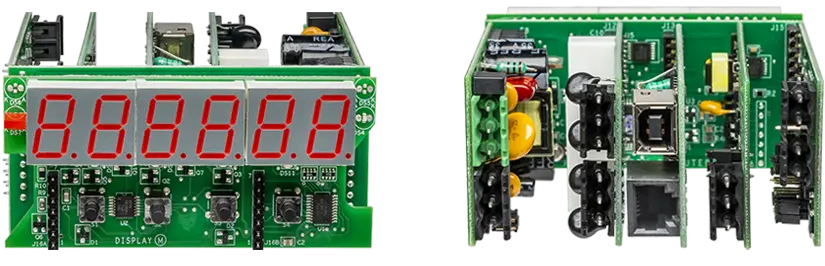
Connecting Laureate Digital Panel Meters to a Local Area Network (LAN)
Up to 30 Laureate Digital Panel Meters and/or LT Transmitters can be configured for RS485 and daisy-chained to an LT Transmitter using Laurel’s High Speed Ethernet-to-RS485 converter board for seamless LAN integration. Alternatively, Laurel LTE series Ethernet transmitters can connect directly to a LAN via an Ethernet cable. Setup for both configurations is streamlined using Laurel’s free Instrument Setup Software, which simplifies node discovery and transmitter configuration.
Flexible Communication Options for Digital Panel Meters
Laureate Digital Panel Meters can be equipped with Laurel communication boards to support various interfaces and protocols. These include serial interfaces with ASCII or Modbus RTU protocols, and Ethernet interfaces with web access, ASCII, or Modbus TCP/IP protocols, ensuring versatile connectivity for your commercial applications.

DC Signal Conditioner
| Full-Scale Input | Input Impedance | Zero Adjust | Span Adjust | Error at 25°C |
|---|---|---|---|---|
| ± 200.00 mV | 1 GΩ | |||
| ± 2.0000 V | 1 GΩ | -99,999 | 0 to | 0.01% FS |
| ± 20.000 V | 10 MΩ | to +99,999 | ±99,999 | ± 2 counts |
| ± 20.000 mA | 10 Ω | |||
| Recalibration: All ranges are calibrated at the factory. Recalibration is recommended every 12 months. | ||||
| Display | |
|---|---|
| Readout | 5 LED digits, 7-segment, 14.2 mm (.56"), red or green |
| Range | -99999 to +99999 |
| -999990 to +999990 (with fixed selectable right-hand zero) | |
| Rounding | Count by 1, 2, 5, 10, 20, 50, 100 |
| Indicators | Four LED lamps |
| Accuracy | |
| Error at 25°C | 0.01% FS ± 2 counts |
| Span tempco | 0.0015% of reading/°C |
| Zero tempco | 0.1 µV/°C (use auto-zero when temperature changes) |
| Calibration Method | 2 points using zero weight and known weight |
| Noise Rejection | |
| CMR, DC to 60 Hz | 130 dB |
| NMR at 50/60 Hz | 90 dB with min filtering |
| A-to-D Conversion | |
| Technique | Concurrent Slope (Pat 5,262,780) |
| A-to-D rate | 60/s at 60 Hz, 50/s at 50 Hz |
| Output update | 56/s at 60 Hz, 47/s at 50 Hz |
| Display update | 3.5/s at 60 Hz, 3/s at 50 Hz |
| Power Supply Boards (one required) | |
| Voltage, standard | 85-264 Vac or 90-300 Vdc |
| Voltage, optional | 12-32 Vac or 10-48 Vdc |
| Frequency | DC or 47-63 Hz |
| Power consumption (typ. with four 350Ω load cells at 10V) | 2.4W @ 120 Vac, 2.7W @ 240 Vac, 2.5W @ 10 Vdc, 2.6W @ 20 Vdc, 2.75W @ 30 Vdc, 3.0W @ 40 Vdc, 3.35W @ 48 Vdc |
| Power Isolation | 250V rms working, 2.3 kV rms per 1 min test |
| Excitation Output (standard) | |
| 5 Vdc | 5 Vdc ± 5%, 100 mA (jumper selectable) |
| 10 Vdc | 10 Vdc ± 5%, 120 mA (jumper selectable) |
| 12 Vdc | 12 Vdc ± 5%, 100 mA (jumper selectable) |
| 24 Vdc | 24 Vdc ± 5%, 50 mA (jumper selectable) |
| Output Isolation | 50 Vdc from signal ground |
| Ratiometric operation | Automatically compensates for changes in excitation level. |
| Analog Output Board (one optional) | |
| Output levels | 4-20 mA, 0-20 mA, 0-10V |
| Current compliance | 2 mA at 10V ( > 5 kΩ load) |
| Voltage compliance | 12V at 20 mA (< 600 Ω load) |
| Scaling | Zero and full scale adjustable from -99999 to +99999 |
| Resolution | 16 bits (0.0015% of full scale) |
| Isolation | 250V rms working, 2.3 kV rms per 1 min test |
| Relay Output Boards (one optional) | |
| Dual magnetic relays | 2 Form C, 10A max, 440Vac or 125Vdc max, 2500VA or 300W |
| Quad magnetic relays | 4 Form A (NO), 10A max, 440Vac or 125Vdc max, 2500VA or 300W |
| Dual solid state relays | 2 Form A (NO), AC or DC, 0V - 400V, 120Ma, 35Ohms (max at On-State) |
| Quad solid state relays | 4 Form A (NO), AC or DC, 0V - 400V, 120Ma, 35Ohms (max at On-State) |
| Relay commons | Isolated commons for dual relays or each pair of quad relays |
| Relay isolation | 250V rms working, 2.3 kV rms per 1 minute test |
| Relay latching modes | Latching or non-latching |
| Relay active modes | Active on or off, active high or low |
| Hysteresis modes | QA passband mode, split hysteresis, span hysteresis |
| Communication Boards (one optional) | |
| Board selections | RS232, RS485 with dual RJ11 connectors, RS485 with dual RJ45 connectors, USB, USB-to-RS485 gateway, WiFi with built-in antenna plus USB & RS485, WiFi with external antenna plus USB & RS485 |
| Protocols | Modbus RTU, Modbus ASCII, Modbus TCP (Ethernet), Laurel ASCII |
| Digital addresses | 247 (Modbus), 31 (Laurel ASCII), |
| Isolation | 250V rms working, 2.3 kV rms per 1 min test |
| Environmental | |
| Operating temperature | -40°C to 70°C (-40°F to 158°F) |
| Storage temperature. | -40°C to 85°C (-40°F to 185°F) |
| Relative humidity | 95% at 40°C, non-condensing |
| Protection | NEMA-4X (IP-65) when panel mounted |
| Mechanical | |
| Enclosure | 1/8 DIN, high impact plastic, UL 94V-0, color: black |
| Mounting | 1/8 DIN panel cutout required: 3.622" x 1.772" (92 mm x 45 mm). |
| Dimensions | 4.68" x 2.45" x 5.64" (119 mm x 62 mm x 143 mm) (W x H x D) |
| Maximum panel thickness | 4.5 mm (0.18") |
| Tightening Torque - Connectors | Screw terminal connectors: 5 lb-in (0.56 Nm) |
| Tightening Torque - Pawls | Digital Panel Meter Case Pawls: 5 lb-in (0.56 Nm) |
| Weight of base meter | 210 g (7.4 oz) typical (DPM, counter, timer, 6-digit remote display) |
| Weight of option boards | 30 g (1.0 oz) typical per board (analog output, relay output, communications) |
| General | |
| Programming Methods | Four front panel buttons or via Laurel's free Instrument Setup Software, which runs on a PC under MS Windows. |
| Security | Lockout options include using the front panel buttons, the free Instrument Setup Software, or a hardware jumper. |
| Warranty | 3 years parts & labor |
| Recalibration: All ranges are calibrated at the factory. Recalibration is recommended every 12 months. | |
Free Instrument Setup Software for Series 2 Laureates
Free Downloadable Windows-based Instrument Setup (IS) software (Data Interface Board Required) for use with our programmable Digital Panel Meters, Scale Meters, Counters, Timers, Remote Displays, and Transmitters, are an easy method to set up Laureate 1/8 DIN digital panel meters, counters, timers, remote displays, and DIN-rail transmitters, as explained in the Instrument Setup Software Manual. Laureate 1/8 DIN instruments can also be set up from the front panel, as explained in their respective Owners Manuals. Instrument Setup software is of benefit whether or not the PC is connected to the instrument.
- When the PC is connected to the instrument, Instrument Setup software can retrieve the setup file from the instrument or open a default setup file or previously saved setup file from disk View Setup, then provides graphical user interface (GUI) screens with pull-down menus applicable to input, display, scaling, filtering, alarms, communications, analog output, and front panel lockouts. Fields that are not applicable to the instrument as configured are either left out or grayed out. Clicking on any item will bring up a detailed Help screen for that item. After editing, the setup file can be downloaded, uploaded to the instrument, or saved to a disk. The same setup file can then be downloaded into multiple instruments.
- When the PC is not connected to the instrument, the above GUI screens can be used to set up a virtual instrument. The setup file can then be saved to disk. Switching toView Menu then brings up a screen with the required front panel programming steps. This view can be printed out for use at the instrument site and to serve as a hard copy record.
Download Free Instrument Setup Software
Installation
Set User Account Control (UAC) of MS Windows to "Never notifiy me" so that Instrument Setup Software can create directories. The UAC change screen can be reached as follows:
- Under Windows 7, click on the Windows Start button in the lower left of the desktop and enter "UAC" in the search field.
- Under Windows 8, navigate to Control Panel, then to the "User Accounts and Family Safety" section, and click on "Change User Account Control Settings."
- Under Windows 10, click on the Windows Start button in the lower left of the desktop, then on "Settings", and enter "UAC" in the search field.
- Reboot your computer for the changed UAC setting to take effect.

RJ11-to-DB9 cable with rear view of DB9 connector to PC

RS232 cable, meter to PC, P/N CBL01
Laureate 1/8 DIN Laureate instruments must be equipped with a serial communications board and be connected to the computer via a serial communications cable. The connection can be via RS232, RS485, USB or Ethernet. Following setup, the serial communications board may be removed from the instrument if desired. The wiring of the RS232 cable is illustrated above with end views of the two connectors.
Laureate LT Series transmitters come standard with a 3-wire serial interface, which can be jumpered for RS232 or RS485.
Laureate LTE Series transmitters come standard with an Ethernet interface.
Meter Setup Screens
Click on any of the reduced screens below for a full-size screen view, then click on the Back button of your browser to return to this page. The screens examples below are for a fully-loaded Series 2 Digital Panel Meter (DPM), which is connected to the PC via RS232. If the meter is a Series 1 meter (pre-2007), this is sensed by the software, and somewhat different screens are brought up. Please see Series 1 setup screens.











Meter Setup Utilities




From the Main Menu, click on Readings if your PC is connected to the meter. A pull-down menu then offers three choices: List, Plot and Graph.
- List presents the latest readings in a 20-row by 10-column table. Press Pause at any time to freeze the display. This is one method to capture peak readings.
- Plot generates a plot of readings vs. time in seconds. It effectively turns the DPM-PC combination into a printing digital oscilloscope.

- Graph generates a histogram where the horizontal axis is the reading and the vertical axis is the number of occurrences of readings. The display continually resizes itself as the number of readings increases.



Laureate™ 1/8 DIN Case For Laureate Digital Panel Meters, Counters, Timers & Remote Displays

Key Features
- Meets 1/8 DIN Standard.
- Installs from front of panel.
- Short depth behind the panel: only 4" (102 mm) plus connectors.
- Understated 0.157" (4 mm) thick bezel.
- Meets NEMA 4X (IP-65) for high-pressure wawshdon when panel mounted.
- Screw clamps connectors meet VDE / IEC / UL / CSA safety standards.
- Rugged GE Lexan® housing material.
- Safety certified per EN 61010-1.
Dimensions
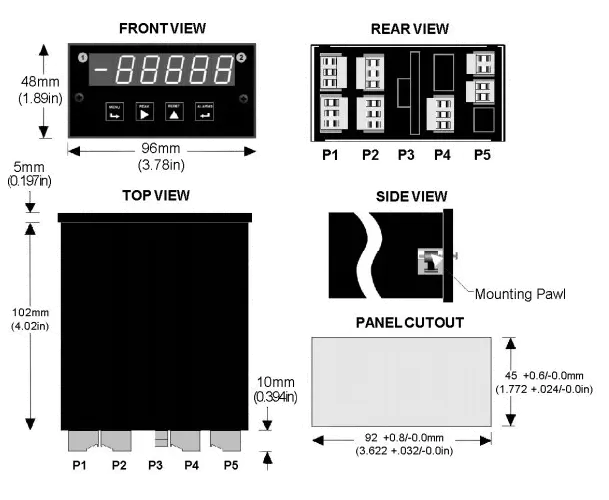
Maximum panel thickness: 4.5 mm (0.18")
Weight of base meter: 210 g (7.4 oz) typical (DPM, counter, timer, 6-digit remote display)
Weight of option boards: 30 g (1.0 oz) typical per board (analog output, relay output, communications)
Tightening Torque - Connectors: Screw terminal connectors: 5 lb-in (0.56 Nm)
Tightening Torque - Pawls: Digital Panel Meter Case Pawls: 5 lb-in (0.56 Nm)
Dimensioned CAD assembly drawings in EPRT, STEP, x_t. dwg, pdf file formats: Laureate-meter-case.zip (zipping prevents browser from opening CAD files as text files).
Panel Mounting
 Slide the meter into a 45 x 92 mm 1/8 DIN panel cutout. Ensure that the provided gasket is in place between the front of the panel and the back of the meter bezel.
The meter is secured by two pawls, each held by a screw, as illustrated. Turning each screw counterclockwise extends the pawl outward from the case and behind the panel. Turning each screw clockwise further tightens it against the panel to secure the meter.
Slide the meter into a 45 x 92 mm 1/8 DIN panel cutout. Ensure that the provided gasket is in place between the front of the panel and the back of the meter bezel.
The meter is secured by two pawls, each held by a screw, as illustrated. Turning each screw counterclockwise extends the pawl outward from the case and behind the panel. Turning each screw clockwise further tightens it against the panel to secure the meter.
Turning each screw counterclockwise loosens the pawl and retracts it into its well. This position allows installed meter to be removed from their panel, or new meters to be installed in a panel. Do not remove the screws from their pawls. Doing so would cause the screw and pawl to fall off and likely get lost. Do not overtighten so as not to damage the plastic parts.
Scale Meter Frequently Asked Technical Questions
Application Example: Weighing the Load on a Truck
The Laureate weight meter power all four 350 ohm load cells of the scale with its 10 V, 120 mA isolated excitation output. Six-wire connection eliminates the effects of lead resistance and allows long cable runs from the control room to the scale.
The five-digit meter can be scaled to display truck weight up to 99,999 lbs with 1 lb resolution or 999,990 lbs with 10 lb resolution. Accuracy is 0.01% of full scale at 25°C. To avoid the effects of system-level noise, different filter settings as well as "count by" of 1, 2, 5, 10, 20, 50 or 100 with rounding are selectable.
To read out net weight of the load, the truck can first be weighed empty, and this weight can be entered as tare at the push of a button in an auto-tare mode. Or the nominal tare value of the truck can be entered manually. Display of net weight or gross weight is at the push of a button. The gross weight and net weight can be alarmed, be transmitted to a computer via RS232 or RS485, or be transmitted via a 4-20 mA analog signal.
CAL-Analog
Certificate of Calibration
$65.00DLS-XLOG2
XLog2 Data logging Software
$495.00IPC
Splashproof Cover
$48.00CON01
CON01 Connector
$75.00CBL01
RS232 Cable for Meters
$35.00CBL02
USB-to-RS232 Adapter Cable
$47.00CBL04
RS232 Cable for LT Transmitters
$47.00CBL05
USB Data Cable for Meters
$47.00CBL06
USB-to-RS485 Adapter Cable
$47.00CBL07
USB Programming & Data Cable
$47.00CBL08
RS485 Splitter Cable
$33.00What are 1/8 DIN Digital Panel Meters for Scale and Weighing Applications?
Introduction
In industrial and commercial settings where precise measurement is crucial, Digital Panel Meters play a vital role. Among the various types of Digital Panel Meters, 1/8 DIN Digital Panel Meters stand out due to their compact size and versatile functionality. This article explores what 1/8 DIN Digital Panel Meters are, their significance in scale and weighing applications, and the features that make them indispensable in these settings.
What are 1/8 DIN Digital Panel Meters?
1/8 DIN Digital Panel Meters are measurement devices that fit into standard 1/8 DIN cutouts, which typically measure 1.75 inches by 3.62 inches (44.5 mm by 92 mm). The term "DIN" refers to the Deutsches Institut für Normung, a German standards organization, and is used to define the standard sizes for various types of instrumentation, including Digital Panel Meters. The 1/8 DIN size is one of the most common standards used for Digital Panel Meters due to its compact size, allowing these instruments to fit into limited spaces while providing essential measurement capabilities.
Role in Scale and Weighing Applications
In scale and weighing applications, accuracy and reliability are paramount. 1/8 DIN Digital Panel Meters are designed to interface with load cells and other sensors to provide real-time weight measurements. These Digital Panel Meters are often used in various industries, including manufacturing, food processing, logistics, and pharmaceuticals, where precise weight measurements are critical.
Key Functions:
-
Measurement Display: The primary function of 1/8 DIN Digital Panel Meters in weighing applications is to display the weight measured by the connected load cell. The display is typically large, bright, and easy to read, even in challenging environments.
-
Signal Conditioning: The Digital Panel Meters often include built-in signal conditioning features, such as amplification and filtering, to ensure accurate and stable weight readings. This is particularly important in environments where electrical noise or other interference could affect the measurement.
-
Tare and Zero Functions: These Digital Panel Meters usually include tare and zero functions, which are essential in weighing applications. The tare function allows the user to subtract the weight of a container or packaging, while the zero function ensures that the Digital Panel Meters start from a true zero, providing accurate weight measurements.
-
Data Output: Many 1/8 DIN Digital Panel Meters come equipped with data output capabilities, such as serial communication (RS-232/RS-485) or analog outputs. This allows the Digital Panel Meters to interface with other systems, such as data loggers, PLCs, or remote displays, enabling further processing or recording of the weight data.
-
Alarms and Setpoints: In many weighing applications, there is a need to monitor weight against predefined limits. 1/8 DIN Digital Panel Meters often include programmable alarms and setpoints, which can trigger alerts or control processes when specific weight thresholds are reached.
Advantages of Using 1/8 DIN Digital Panel Meters
-
Compact Size: The 1/8 DIN size makes these Digital Panel Meters easy to integrate into existing control panels, even when space is limited. This compactness does not compromise the functionality, making them a preferred choice in many industrial settings.
-
Ease of Installation: Standardized dimensions and mounting procedures simplify the installation process. Most Digital Panel Meters are designed for easy panel mounting, reducing downtime during installation or replacement.
-
Versatility: These Digital Panel Meters can be used with various sensors and load cells, making them suitable for a wide range of weighing applications. Whether it's for industrial scales, tank weighing, or conveyor belt systems, 1/8 DIN Digital Panel Meters can handle the task.
-
Durability: Built to withstand harsh industrial environments, many 1/8 DIN Digital Panel Meters feature rugged construction with IP-rated enclosures, protecting them from dust, moisture, and other environmental factors.
Conclusion
1/8 DIN Digital Panel Meters are essential tools in scale and weighing applications, offering precise measurement, versatility, and ease of integration. Their compact size and robust features make them suitable for a variety of industrial and commercial uses where accurate weight measurement is critical. By providing real-time data, these Digital Panel Meters help ensure that processes are carried out efficiently and within the required parameters, ultimately contributing to product quality and operational success.
Where Are 1/8 DIN Digital Panel Meters Used in Scale and Weighing Applications?
Digital Panel Meters are essential in various industrial applications, providing precise and real-time data display. Among these, 1/8 DIN Digital Panel Meters are a popular choice, particularly in scale and weighing applications. DIN, short for "Deutsches Institut für Normung," refers to a set of standards that define the dimensions and configurations of devices. 1/8 DIN Digital Panel Meters are compact devices, typically measuring 96 x 48 mm, making them ideal for various settings where space and functionality are key considerations.
1. Industrial Weighing Systems
In industrial environments, accurate weight measurement is crucial. 1/8 DIN Digital Panel Meters are commonly integrated into weighing systems used in manufacturing, material handling, and processing industries. These Digital Panel Meters display weight readings from load cells or other weighing sensors, ensuring that operators have precise control over the production process.
For example, in a manufacturing plant where raw materials are mixed in specific ratios, 1/8 DIN Digital Panel Meters ensure that each component is weighed accurately, maintaining product quality and consistency.
2. Laboratory Weighing Equipment
Precision is paramount in laboratory settings, where even the smallest measurement error can compromise the results of experiments and tests. 1/8 DIN Digital Panel Meters are often found in laboratory weighing equipment, providing researchers with accurate and reliable weight data. These Digital Panel Meters can be used in conjunction with analytical balances, moisture analyzers, and other sensitive weighing instruments.
In pharmaceutical labs, where precise measurements of chemical compounds are required, the reliability of 1/8 DIN Digital Panel Meters is critical for ensuring the safety and efficacy of the products being developed.
3. Food and Beverage Industry
In the food and beverage industry, consistency and compliance with regulatory standards are vital. 1/8 DIN Digital Panel Meters are employed in weighing systems used for portion control, packaging, and quality assurance. These Digital Panel Meters help ensure that products are consistently packaged with the correct weight, which is essential for customer satisfaction and regulatory compliance.
For instance, in a food processing plant, 1/8 DIN Digital Panel Meters might be used to monitor the weight of ingredients being mixed to produce a final product, ensuring that the recipe is followed accurately every time.
4. Retail Weighing Scales
Retail environments, such as grocery stores and supermarkets, require accurate and user-friendly weighing scales. 1/8 DIN Digital Panel Meters are often used in these scales to display the weight of products being sold by weight, such as produce, meat, and bulk items. The clear and easy-to-read display provided by these Digital Panel Meters helps ensure that customers are charged accurately for their purchases.
These Digital Panel Meters are typically found in point-of-sale systems, integrated into the weighing scales that provide both the customer and the cashier with real-time weight information.
5. Transportation and Logistics
In the transportation and logistics sector, weight measurement is critical for safety, cost control, and regulatory compliance. 1/8 DIN Digital Panel Meters are used in vehicle weighing systems, such as truck scales, to ensure that vehicles are loaded within safe and legal weight limits. These Digital Panel Meters provide accurate weight readings that are essential for preventing overloading and ensuring that transport operations are both safe and efficient.
For example, in a freight terminal, 1/8 DIN Digital Panel Meters might be used to monitor the weight of cargo being loaded onto trucks, ensuring that the total weight does not exceed legal limits and that the load is balanced correctly.
6. Agriculture and Livestock Weighing
In agriculture, accurate weight measurement is essential for managing livestock, dosing feed, and monitoring crop yields. 1/8 DIN Digital Panel Meters are often used in livestock scales, grain elevators, and other agricultural weighing systems. These Digital Panel Meters provide farmers with the accurate data they need to make informed decisions about feeding, breeding, and harvesting.
For instance, in a livestock farm, 1/8 DIN Digital Panel Meters could be used to monitor the weight of animals, helping farmers track growth rates and adjust feeding regimens accordingly.
Conclusion
1/8 DIN Digital Panel Meters are versatile and reliable tools used in a wide range of scale and weighing applications across various industries. Their compact size, precise measurement capabilities, and ease of integration make them an ideal choice for environments where accurate weight data is essential. From industrial manufacturing to retail settings, these Digital Panel Meters play a critical role in ensuring accuracy, safety, and efficiency in weight measurement processes.
Less Information.